95 - Backup des affichages de PWA
Télécharger l'utilitaire ViewBackup.exe sur le site de Microsoft :
Permet d'échanger une vue, un affichage, entre deux serveurs PWA.
Ligne de commande :
D:\Stock\Views Backup Tool>
ViewBackup.exe /B /N ProjectServerViews.xml /S pragsvr /D ProjectSvr /U sa /P sa
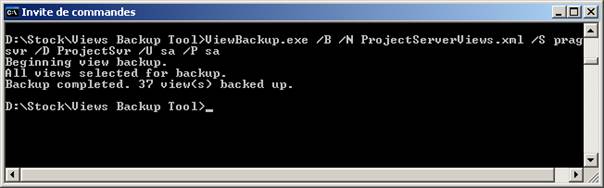
Pour de plus amples informations, voir page 251 du manuel Project Server 2003 Administrators
Guide.pdf.
/B Backup.
/D The name of the Project Server database.
/F Overwrite
existing file. Using the /F parameter causes an existing backup file to be
overwritten.
/I The ID of the
view you want to back up.
/N The name of the backup file.
/O Overwrite
(restore only) Optional. If the /O parameter is not specified, views that
already exist are skipped during the restore process
/P SQL
Server password. Optional. Use with the /U parameter. If
/U and /P are not
specified, NT Authentication is used.
/R Restore.
/S The name of the instance of SQL Server
where the Project Server database is located.
/T View Type (backup only). Optional. Specifies the type of view to back up:
ˇ Project = 0
ˇ Project Center = 1
ˇ
Assignment
= 2
ˇ
Resource
Center = 3
ˇ
Portfolio
Analyzer = 4
ˇ
TimeSheet = 5
When using the /T parameter, you must also
specify the /V parameter.
/U SQL Server user name. Optional.
Use with the /P parameter. If /U and /P are not specified, NT Authentication is
used.
/V The name of the view you want to back
up. Optional. When using the /V parameter, you must
also specify the /T parameter. The value must be placed in quotes.
For example, /V "Resource Summary".
Résultat : pour 37 affichages, un fichier XML de 373 Ko :
![]()