158 - Sauvegarder une vue de Project
web Access
Utilisation de l'utilitaire ViewBackupTool à télécharger sur le site Microsoft :
http://office.microsoft.com/en-ca/assistance/HA011642761033.aspx
La ligne de commande est :
ViewBackup.exe /B /N
ProjectServerViewsGD.xml /S pragmasvr /D ProjectSvr /U sa /P sa /T 4 /V
"Plan de Charge par Ressource par Projet"
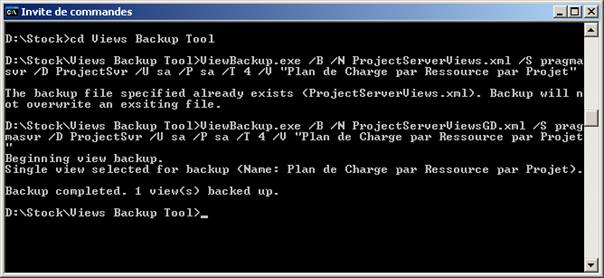
/B : Backup
/N : le nom du fichier XML de sauvegarde : ProjectServerViewsGD.xml
/S : le nom du serveur qui exécute SQL Server
/D : le nom de la base de données SQL Server
/U : le nom de l'utilisateur
/P : le mot de passe
/T : le type d'affichage. 4 pour Analyseur de porte-documents (Portfolio Analyzer)
/V : le nom de l'affichage entre guillemets
View Backup and Restore Tool Command-Line
Parameters
The
following table lists the command-line parameters that you can use with
ViewBackup.exe.
|
Parameter |
Description |
|
/B |
Backup. |
|
/D |
The name of the Project Server database. |
|
/F |
Overwrite existing file. Using the /F parameter causes an existing
backup file to be overwritten. |
|
/I |
The ID of the view you want to back up. |
|
/N |
The name of the backup file. |
|
/O |
Overwrite (restore only). Optional. If the /O parameter is not
specified, views that already exist are skipped during the restore process. |
|
/P |
SQL Server password. Optional. Use with the /U parameter. If /U and /P
are not specified, NT Authentication is used. |
|
/R |
Restore. |
|
/S |
The name of the instance of SQL Server where the Project Server
database is located. |
|
/T |
View Type (backup only). Optional. Specifies the type of view to back
up:
When
using the /T parameter, you must also specify the /V parameter. |
|
/U |
SQL Server user name. Optional. Use with the /P parameter. If /U and
/P are not specified, NT Authentication is used. |
|
/V |
The name of the View you want to back up. Optional. When using the /V
parameter, you must also specify the /T parameter. The value must be placed
in quotes. For example, /V "Resource Summary" |
Un extrait du fichier
XML généré :
</xs:element>
</xs:choice>
</xs:complexType>
</xs:element>
</xs:schema>
<MSP_WEB_VIEW_REPORTS WVIEW_ID="112" WVIEW_NAME="Plan
de Charge par Ressource par Projet" WVIEW_DESCRIPTION="En
Prévisionnel et en Réel" WVIEW_TYPE="4"
WVIEW_DISPLAY_TYPE="5" WVIEW_WORK_TYPE="0"
WGANTT_SCHEME_ID="0" WTABLE_ID="0"
WVIEW_FILTER_PARAM1="" WVIEW_FILTER_PARAM2=""
WVIEW_FILTER_PARAM3="" WVIEW_REPORT_KIND="0"
WVIEW_OWC_PIVOT_XML="<xml
xmlns:x="urn:schemas-microsoft-com:office:excel">